Defining Battery Capacity
Battery capacity measures the charge a battery can hold. It tells us how long a device can run before it needs a recharge. Capacity is vital for understanding how our devices work and how to keep them running.
Different units measure capacity—ampere-hours (Ah), milliampere-hours (mAh), and watt-hours (Wh). These units show how much power a battery stores. A battery with more capacity can run a device for longer without charging.
Capacity depends on several things: the battery’s size, the materials it uses, and its design. A bigger battery usually holds more charge. But the materials inside it make a big difference, too.
Lithium-ion batteries are common in phones and laptops. They are light and can hold a lot of power. Yet, they also wear out over time. The more we use and charge them, the less capacity they have.
When we pick a new device, it’s smart to look at battery capacity. It helps us figure out how long the device can work before it runs out of power. It also tells us how often we’ll need to charge it.
In short, battery capacity is a key feature in our electronic devices. It shapes how we use our gadgets every day. Knowing about it lets us make better choices when we buy new technology.
Factors Influencing Battery Capacity
Understanding the factors that influence a battery’s capacity is crucial for getting the most out of your device. Let’s explore the main elements that can impact your battery’s performance:
Battery Chemistry and Type
Battery chemistry sets the stage for capacity. Different materials store and release energy differently. For instance, lithium-ion batteries, often found in smartphones, offer high capacity in a compact form. Other types, like lead-acid used in cars, are heavier but provide strong starting power.
Physical Size
Generally, larger batteries hold more charge. This is because they have more space for the chemicals that store electrical energy. Devices with bigger batteries can, therefore, run longer than those with small batteries, given similar usage patterns.
Design and Construction
How a battery is built affects its capacity. Design elements include the arrangement and the size of electrodes and the quality of materials used. Batteries with well-designed internal structures can hold more charge and last longer.

State of Health and Age
Batteries lose capacity as they age. Each charge cycle slightly diminishes their ability to hold a charge. Older batteries can’t hold as much energy as when they were new, reducing their overall capacity.
Temperature Effects
Extreme temperatures, hot or cold, can reduce battery performance. Batteries operate best within a moderate temperature range. Being too hot or too cold can cause them to lose capacity faster.
Usage Habits
How you use your battery also matters. Frequently draining it to zero or keeping it at full charge for extended periods can shorten its lifespan. Ideally, keeping a battery charged between 20% and 80% helps maintain its capacity over time.
By considering these factors, you can better understand how battery capacity works and how to maximize the life and performance of your devices. Use this knowledge when comparing devices and choosing the right battery to meet your needs.
The Relationship Between Battery Capacity, Voltage, and Energy
To understand how our devices are powered, we must grasp the relationship between battery capacity, voltage, and energy. These three elements work together to ensure that our electronics function correctly and efficiently.
Battery Capacity Explained
Capacity is the amount of electric charge a battery holds. It’s like a container’s size—bigger capacity means more space for charge. The capacity is usually measured in ampere-hours (Ah) or milliampere-hours (mAh).
Voltage: The Driving Force
Voltage is the pressure that pushes electric charge through a circuit. It’s the strength of the electrical force. Higher voltage means more energy can be delivered from the same battery capacity.
Energy: Power Over Time
Energy is the capacity multiplied by voltage over time. It shows how long a device can run. We measure this in watt-hours (Wh). A battery with higher energy will power a device for a longer period.
When we look at batteries, we shouldn’t judge by capacity alone. A higher capacity doesn’t always equal more available energy. Voltage plays a critical role too. A battery with a high capacity but low voltage might store less energy than a smaller capacity battery with higher voltage.
Properly matching capacity, voltage, and energy ensures that devices perform well. A device with a balanced battery system will give us longer use time, more reliability, and better overall satisfaction with our tech gadgets.
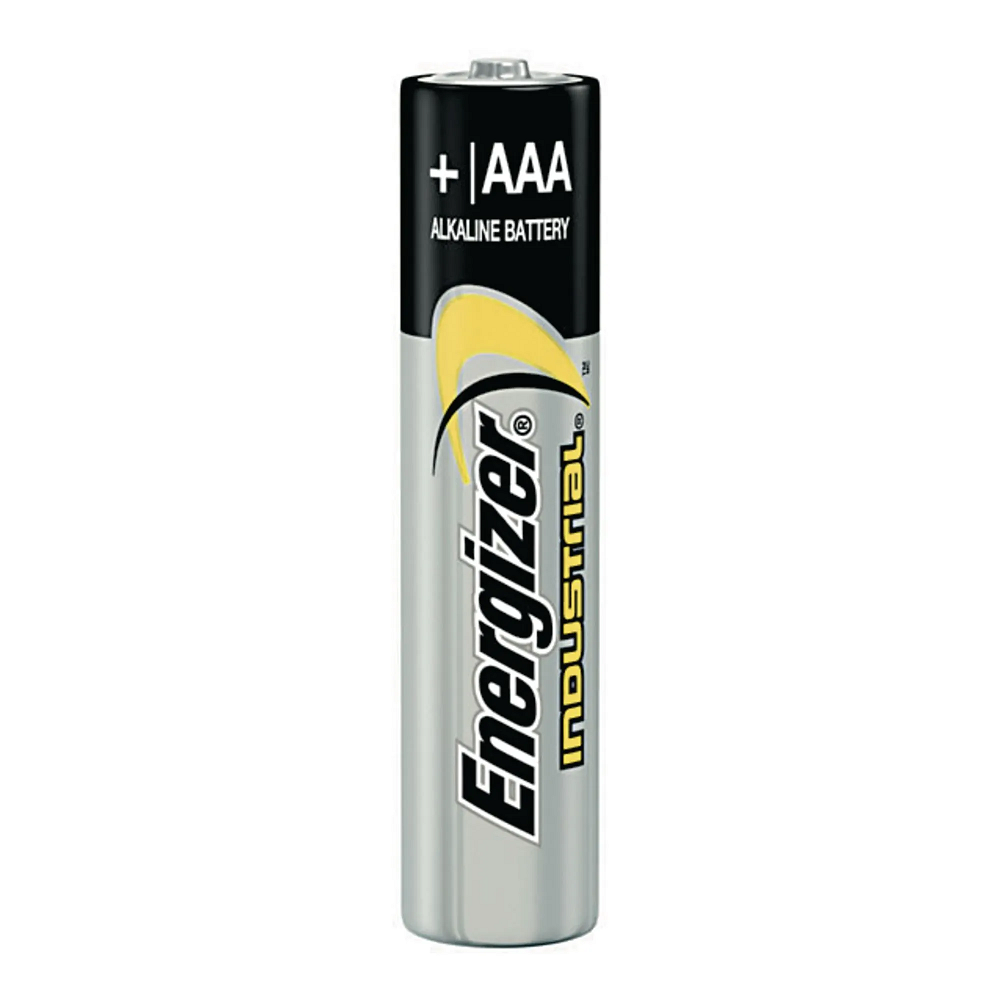
Measuring Battery Capacity: ampere-hours and watt-hours
When it comes to battery capacity, two key units are used: ampere-hours (Ah) and watt-hours (Wh). Understanding these units is crucial for quantifying how much energy your battery can store and for how long it can provide power.
What are Ampere-hours (Ah)?
Ampere-hours measure the charge a battery can hold. It shows the possible electric current a battery can deliver over an hour. For instance, a battery rated at 5Ah can supply 5 amps for one hour.
Watt-hours (Wh) Explained
Watt-hours indicate the energy a battery can deliver over time. It’s the total power output over hours. So, if you have a 20Wh battery, it can deliver 20 watts for one hour.
Importance of Measuring Units
These measuring units help us compare batteries. They show how different batteries will perform under real-world conditions. We can expect a battery with higher Ah or Wh to last longer.
Converting Ah to Wh
To convert Ah to Wh, multiply the Ah figure by the nominal voltage of the battery. If you know a device’s voltage and Ah, you can calculate the Wh to understand the battery’s total energy storage capacity.
By mastering these measurements, you can better gauge how suitable a battery is for your needs. Knowing the Ah and Wh of a battery is crucial for estimating how long it can power your devices. This knowledge can guide you when it comes to purchasing and maintaining batteries, ensuring you make the most out of your electronic devices.
Battery Chemistry and its Impact on Capacity
Battery chemistry significantly influences capacity. Different chemicals store and release energy in varied ways. For instance, lead-acid batteries are known for their ability to provide a substantial amount of power in a short time. This makes them ideal for automobile starter motors. However, they are heavier and have a lower energy density compared to other types.
Lithium-Ion Batteries
Lithium-ion batteries are popular in portable devices. They’re lightweight and have high energy densities, meaning they can store more energy in less space. This type of battery is prevalent in smartphones and laptops.
Nickel-Metal Hydride Batteries
Nickel-metal hydride batteries fall between lead-acid and lithium-ion batteries regarding weight and capacity. They are more environmentally friendly than lead-acid and are often used in hybrid cars.
Solid-State Batteries
Solid-state batteries are an emerging technology with a potential for greater capacity. They use solid electrolytes, unlike traditional batteries with liquid or gel. This can lead to higher energy density and better safety.
Battery Chemistry Trade-offs
Each battery type comes with trade-offs. Some may offer higher capacity, while others might be more durable or safer. When choosing a battery, it’s crucial to consider these trade-offs. Think about what’s most important for your device—whether it’s longer run time, safety, or longevity.
In conclusion, the chemistry of a battery defines its potential capacity. When selecting a battery for your device, consider the balance between capacity, weight, and volume. By understanding these aspects, you’ll make a more informed decision, ensuring that your device performs at its best.

The Effect of Temperature on Battery Performance
Temperature plays a pivotal role in battery performance and capacity. Devices are sensitive to temperature changes, and here’s how they affect battery capacity:
Impact of High Temperatures
When it’s hot, batteries may overheat. This can lead to capacity loss, and in severe cases, damage to the battery’s structure. High temperatures accelerate chemical reactions inside the battery, which can reduce its lifespan.
Cold Weather Challenges
Cold temperatures slow down chemical reactions. This results in reduced battery capacity and slower discharge rates. Devices may shut down faster in cold weather because the battery can’t deliver its full charge.
Optimal Operating Range
Most batteries have a recommended temperature range for optimal use. Staying within this range ensures that the battery operates efficiently and maintains its capacity over time.
Temperature Regulation
Some devices have built-in systems to regulate temperature. These systems work to keep the battery within its safe operating range, protecting its capacity and prolonging its life.
User Tips
To maintain battery capacity, store and use your devices in moderate temperatures. Avoid exposing them to extreme heat or cold. If you’re in a cold environment, keeping the device close to your body can help keep the battery warm.
Temperature greatly influences battery capacity and performance. Understanding this can help you take better care of your device and maintain its battery life and efficiency.
Maximizing Battery Life: Tips and Tricks
Proper battery care can prolong the life of your devices. Here are key tips and tricks for maximizing battery life:
Avoid Extreme Temperatures
Keep your devices away from too much heat or cold. Staying within their ideal temperature range boosts battery performance.
Optimal Charging Practices
Charge your battery between 20% and 80%. This reduces stress and helps maintain its capacity.
Monitor Charging Time
Don’t overcharge your battery. Unplug the device once it’s fully charged to prevent potential damage.
Use Certified Chargers
Stick to chargers that the device’s maker approves. Off-brand chargers can harm battery life and health.
Reduce Screen Brightness
Turning down the brightness saves power. This simple step can extend battery life significantly.
Close Unused Apps
Shut apps running in the background. They sap battery life even when not in active use.
Regular Updates
Keep your device’s software up to date. Software improvements can enhance battery efficiency.
Battery Calibration
Occasionally let your battery drain completely before charging it fully. This calibrates the battery gauge.
Disable Unnecessary Features
Turn off GPS, Bluetooth, and Wi-Fi when not in use. They drain the battery quickly.
By following these tips, you can help ensure that your battery retains its capacity for as long as possible, giving you more time between charges and extending the overall lifespan of your device.
Understanding mAh and its Role in Battery Life
When shopping for electronic devices, we often encounter the term ‘mAh,’ which stands for milliampere-hour. This unit of measurement is critical in determining the endurance of a battery in a device. A higher mAh signifies a larger energy reserve, allowing your device to operate longer between charges.
Significance of mAh in Battery Capacity
mAh is a key indicator of a battery’s capacity, directly correlating to the amount of use time you can expect. It provides a standard to gauge a battery’s endurance. For example, a 3000 mAh battery, under ideal conditions, should supply 3000 milliamperes over one hour.
How mAh Affects Usage Time
Effectively, the mAh rating influences how long devices can be used before needing recharging. A device with a higher mAh rating will generally last longer, making it a vital statistic for on-the-go usage where charging opportunities may be scarce.
Calculating Battery Life with mAh
Estimating battery life based on mAh involves understanding the device’s power consumption. By dividing the device’s power requirement by the battery’s mAh rating, you can estimate the duration the device will run on a full charge.
Comparison between Devices
When comparing batteries across devices, mAh provides an apples-to-apples comparison. It helps you evaluate which device is likely to last longer and better suits your needs based on anticipated power usage.
By understanding and considering mAh ratings, alongside other important factors like device efficiency and personal usage patterns, consumers can make more informed decisions about their electronic purchases. Ensuring devices have sufficient mAh ratings to meet individual needs is a fundamental step in maximizing overall satisfaction with your technological investments.
Making the Right Choice: Comparing Devices Based on Battery Capacity
When you’re in the market for a new device, one key factor to consider is battery capacity. This feature can determine how long your device lasts on a single charge and how often you’ll need to plug it in. Here are some practical tips for comparing devices based on their battery capacity:
- Check the mAh Rating: Devices with higher milliampere-hour (mAh) ratings often have a longer battery life. A higher mAh number means the battery can hold more energy and power your device for an extended period.
- Consider Usage Patterns: Think about how you plan to use the device. If you’re often on the move without easy access to a charger, prioritize devices with larger battery capacities.
- Balance Capacity with Other Features: Sometimes a device with a huge battery might be bulkier. Decide if you’re willing to trade off extra weight for more usage time.
- Read Reviews: Look for reviews that comment on battery life. They can provide real-world insights into how a device’s battery holds up under everyday conditions.
- Look Beyond the mAh: While mAh is a useful measure, also consider the device’s energy efficiency. A device with a lower mAh battery might last just as long if it’s more energy-efficient.
- Compare Similar Devices: Compare devices within the same category. For example, when looking at smartphones, compare the battery capacity of one smartphone to another rather than to a tablet.
Remember, battery capacity is only one aspect of what makes a device the right choice for you. Balance it with the device’s overall performance, features, and price to make the best decision for your needs.
C-Rate, Charging, and Discharging: How They Affect Battery Capacity
Understanding the C-rate, along with charging and discharging processes, is essential for battery maintenance and performance. Here’s how they impact battery capacity:
C-Rate Explained
C-rate measures how fast a battery charges or discharges relative to its maximum capacity. A 1C rate means the battery can charge or discharge at a rate equal to its capacity in one hour. Higher C-rates indicate faster charging or discharging but may reduce battery life.
Charging at Different C-Rates
Charging your battery at a high C-rate can save time, but it can also cause more heat and stress, which may lower the battery’s capacity over time.
Discharging and Battery Life
Discharging at high C-rates can deplete a battery quickly, which might lead to reduced capacity and a shorter lifespan. Gentle and consistent discharging helps maintain battery capacity and prolongs life.
Balancing C-Rate for Optimal Performance
Find a balance between charging speed and battery health. Avoid extreme C-rates to preserve capacity and extend the battery’s life. Always follow the manufacturer’s guidelines for charging and discharging.
By regulating the C-rate, along with proper charging and discharging practices, you protect your battery’s capacity and ensure it lasts longer. This way, your device remains powered up and efficient for as long as possible.