Purchasing a used monitor can be an excellent way to score a high-quality display without the steep price tag of a new model. However, shopping in the pre-owned market requires careful consideration to ensure you get a reliable device that meets your needs. In this guide, we’ll cover the top considerations from screen type to connectivity options that you should keep in mind when exploring the market for used monitors.
Assessing Condition and Longevity
Visual Inspection for Defects
The first step in evaluating a used monitor is a thorough visual inspection. Look for any signs of damage, such as scratches or cracks on the screen, frame, and stand. Check for dead pixels by displaying a white background and for ghosting or burn-in by displaying different colors and patterns. Identifying these issues upfront can save you from future headaches.
Understanding Usage History
Inquire about the monitor’s usage history from the seller. Find out how long it was used daily, for what purpose, and whether it endured any repairs or issues. Monitors used heavily for graphic design or gaming might have endured more stress than one used casually in an office setting, affecting their expected lifespan.

Screen Size and Resolution: Matching Your Needs
Choosing the Right Size
Screen size should match your intended use. Larger screens offer a more immersive experience for gaming and movies, while moderate sizes may suffice for general computing tasks. Consider the physical space available on your desk as well as how close you’ll be sitting to the screen to ensure comfortable viewing.
Balancing Resolution with Screen Size
Resolution determines the clarity of the image. Higher resolutions like QHD (Quad HD) and 4K provide sharper images, which is particularly important on larger screens. When considering resolution, also think about your computer’s graphics capability to ensure it supports the monitor’s resolution for optimal performance.
Checking Compatibility and Connectivity
Ports and Your Equipment Compatibility
Ensure that the monitor’s input ports are compatible with your PC’s output ports. Common video connection types are HDMI, DisplayPort, VGA, and DVI. Some newer monitors also include USB-C or Thunderbolt 3 ports that carry data, video signals, and power over a single cable, which could be beneficial if you have compatible devices.
Additional Features and Accessories
Examine if the monitor comes with any additional features such as built-in speakers, USB hubs, or webcam. Determine if these extras are important to you and if all the original accessories like cables or adapters are included. Missing accessories can add unexpected costs to your purchase.
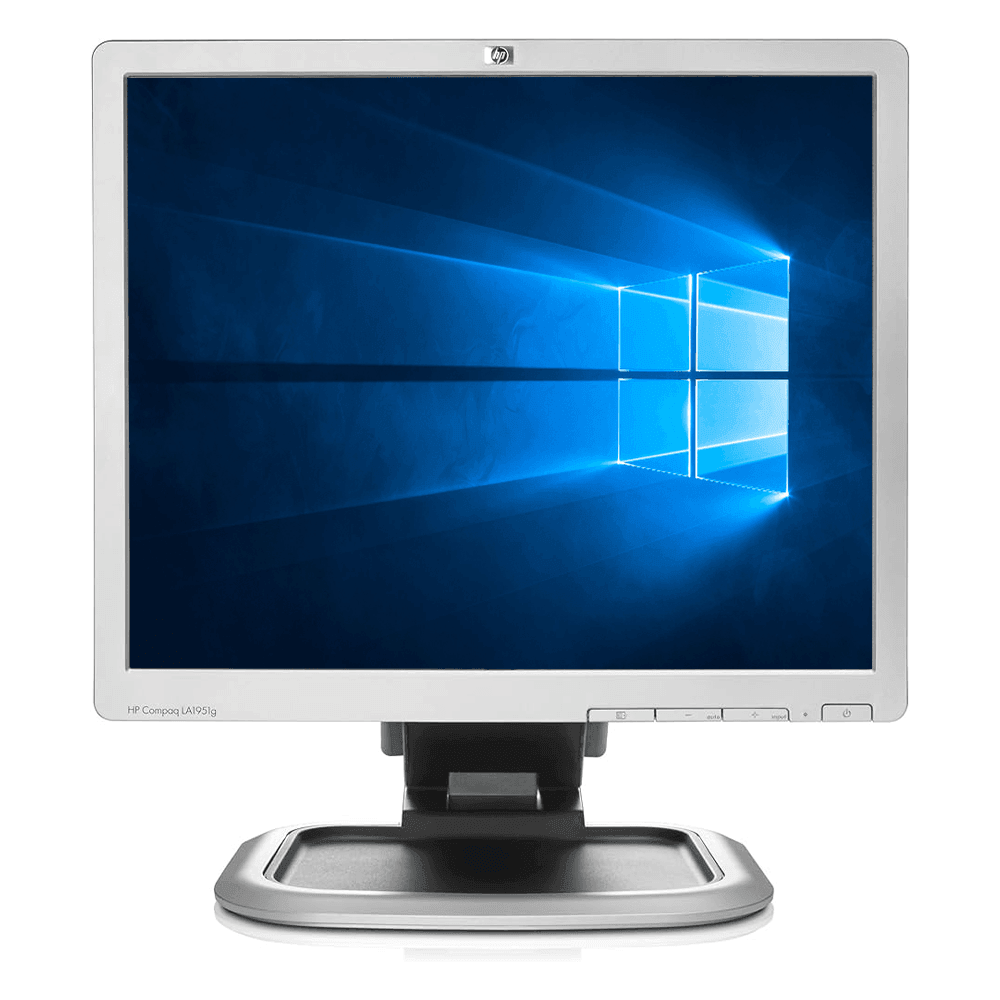
Ergonomics and Display Panel Type
Comfort and Adjustability
Ergonomics play a crucial role in your comfort, especially during prolonged use. Look for monitors that offer height adjustment, tilt, swivel, and pivot capabilities. Proper adjustment can reduce strain on your neck and eyes and enhance your overall experience.
Display Panel Pros and Cons
There are three main types of display panels: IPS (In-Plane Switching), TN (Twisted Nematic), and VA (Vertical Alignment). IPS panels have better color accuracy and viewing angles, making them suitable for graphic work. TN panels offer faster response times at a lower cost, ideal for gaming. VA panels fall in between, providing better contrast ratios. Consider which panel type best suits your usage preferences.
Price Benchmarking and Warranty
Comparing Prices for the Best Deal
Research the current market prices for similar new and used monitors to evaluate whether a seller’s asking price offers genuine savings. Check various platforms like eBay, Craigslist, or certified refurbished sellers to get an idea of what you can expect to pay for a used monitor with the specifications you’re looking for.
Warranty and Return Policies
While used monitors rarely come with a manufacturer’s warranty, some sellers might offer a limited warranty or return policy. This can provide peace of mind and protection in case the monitor has issues soon after purchase. Always ask about warranty and return options before finalizing the deal.

Warranty and Return Policies
Importance of Seller Reputation
When purchasing a used monitor, the reputation of the seller can give you an insight into what to expect in terms of product quality and service. Check their ratings and read customer reviews. Sellers with positive feedback and a history of good customer service are usually more reliable and may handle post-purchase issues more effectively.
Coverage for Future Defects
Always inquire about the seller’s return policy or if they provide any warranty—even if it’s for a short period. This safeguard can protect you if the monitor fails shortly after purchase or if you discover a defect that wasn’t apparent during the initial inspection. Having some level of coverage can make investing in a used monitor less risky.
Environmental Impact and Sustainability
Reducing Electronic Waste
Opting for a used monitor is a green choice. It prolongs the life of the device and reduces electronic waste. Monitors contain materials that can be harmful to the environment if not disposed of properly. By reusing existing electronics, you contribute to a sustainable cycle and minimize your ecological footprint.
Energy Efficiency Considerations
Older monitors may not be as energy-efficient as newer models, which could lead to higher electricity costs over time. When choosing a used monitor, consider its energy consumption ratings. Energy-efficient monitors not only save you money on utility bills but also align with environmentally-conscious values.
Upgrading Your Setup: Integrated Features
Considering Monitor Technology Updates
Monitor technology evolves rapidly, with features like adaptive sync technologies (G-Sync and FreeSync) becoming standard in new models for a smoother gaming experience. Reflect on your willingness to forgo these updates when purchasing a used monitor, especially if you’re keen on having the latest advancements integrated into your setup.
Built-In Extras You Might Need
Some monitors come equipped with features that may be crucial for your setup, such as built-in USB ports for easy connectivity or VESA compatibility for wall mounting. Assess which built-in features align with your needs and whether the potential costs saved on a used model with fewer features justifies a compromise in functionality.
Final Thoughts Before Purchase
Making a Calculated Decision
Before committing to a purchase, review all the information you’ve gathered. Weigh the pros and cons, and consider how the monitor’s features fit into your daily workflow and entertainment. If you’re satisfied it meets your criteria and the price is right, you could end up with a great deal on a monitor that serves your needs well.
Trust Your Judgment
Ultimately, trust your judgment when purchasing a used monitor. If something seems off or too good to be true, it’s better to err on the side of caution. Don’t be afraid to ask sellers detailed questions or request additional photos and information. You want to ensure you feel confident in your purchase and that your chosen monitor will offer a reliable and satisfying user experience.
Purchasing a used monitor is more than just about saving money; it’s about making a smart, informed decision that accounts for your personal needs, the environment, and the value of the product. By considering the condition, compatibility, ergonomics, and the seller’s reputation, along with any warranties or return policies, you can make a purchase that you won’t regret. Remember to balance the lure of a low price with the practicality and longevity of the monitor. With the right approach, you can find a used monitor that is not only cost-effective but also a perfect match for your tech lifestyle.