Building a budget PC doesn’t mean you have to compromise on quality, especially when it comes to the motherboard. A good motherboard serves as the foundation for your system, and even with a cap of $100, you can find reliable options that offer essential features and future upgradability. This article will guide you through the process of selecting the best motherboards under $100, considering factors such as compatibility, features, performance, and upgrade potential.
Compatibility Check: Ensuring a Solid Foundation
Processor and Motherboard Socket Match
To start, identify which processor you will use, as this directly determines the motherboard’s required socket type. Whether you opt for AMD or Intel, ensure that the motherboard socket corresponds with your CPU. For example, an Intel Core processor might need an LGA 1151 socket, while an AMD Ryzen chip could require an AM4 socket. Motherboards in the budget range may not support the latest CPUs, so it’s important to confirm compatibility to avoid costly mismatches.
RAM and Storage Support
Modern motherboards support DDR4 RAM, but some budget options may limit the maximum supported speeds or capacity. Check the specs for maximum memory and the number of RAM slots. Additionally, consider the type and number of storage connectors, such as SATA for hard drives and SSDs or M.2 slots for NVMe SSDs. Ample connectivity ensures your motherboard can handle the storage setup you envision for your budget PC.
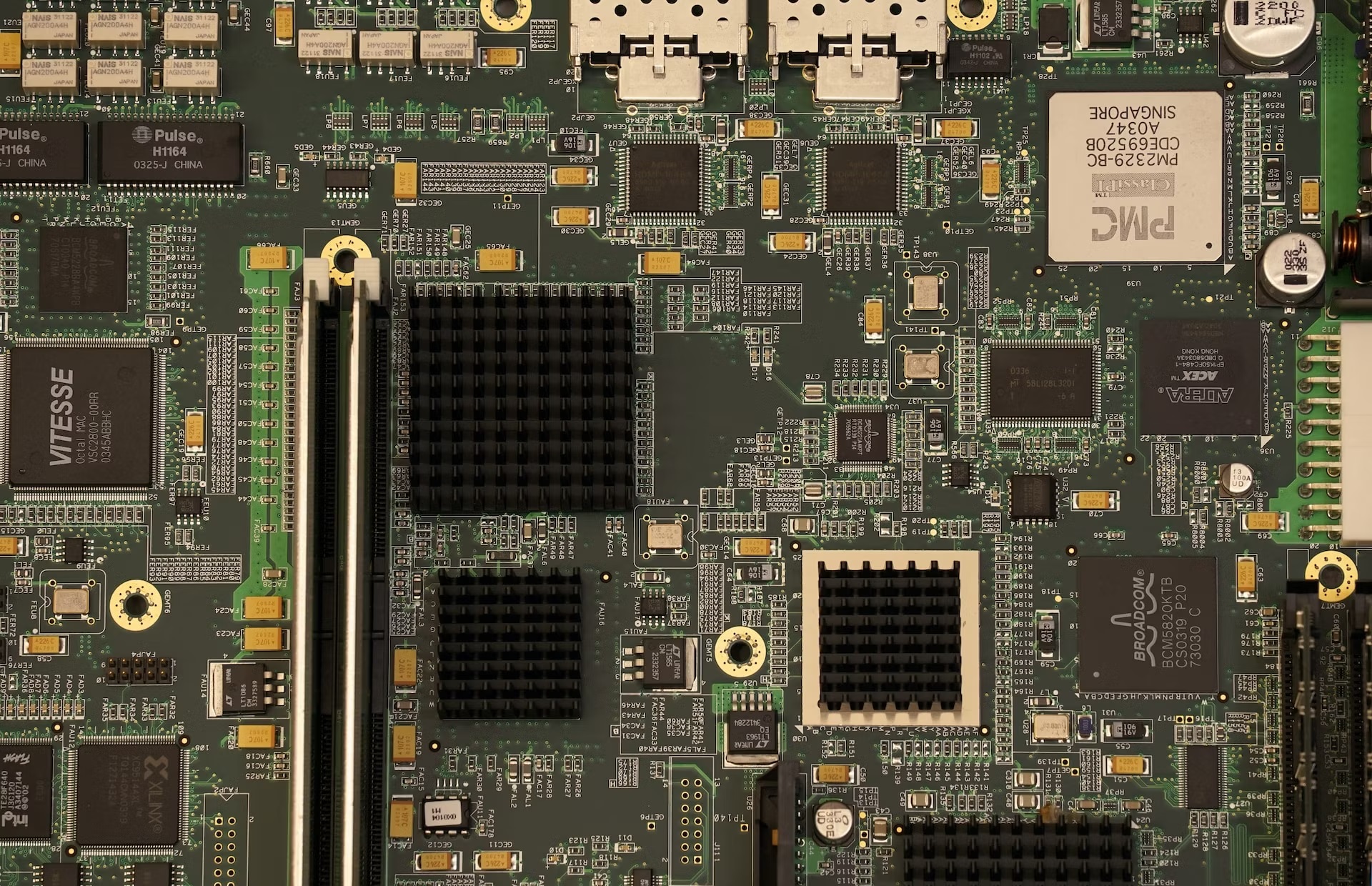
Feature Prioritization: Making Smart Choices
Essential Features for Your Needs
When shopping for a sub-$100 motherboard, prioritize the features most important to your computing needs. If you don’t plan on extensive gaming, a motherboard with basic integrated graphics support may suffice. Conversely, if expansion is important, look for options with more PCIe slots. Basic, yet critical features such as USB ports, audio outputs, and network connectivity should align with your intended use to ensure satisfactory performance.
Advanced Features within Reach
Even with a limited budget, some motherboards might offer advanced features typically found in higher-priced models. These can include USB 3.x ports, HDMI or DisplayPort outputs, or even overclocking support for certain CPUs. It’s rare to find everything on a budget board, so focus on what enhances your workflow or entertainment experience the most and be ready to compromise on other less critical features.
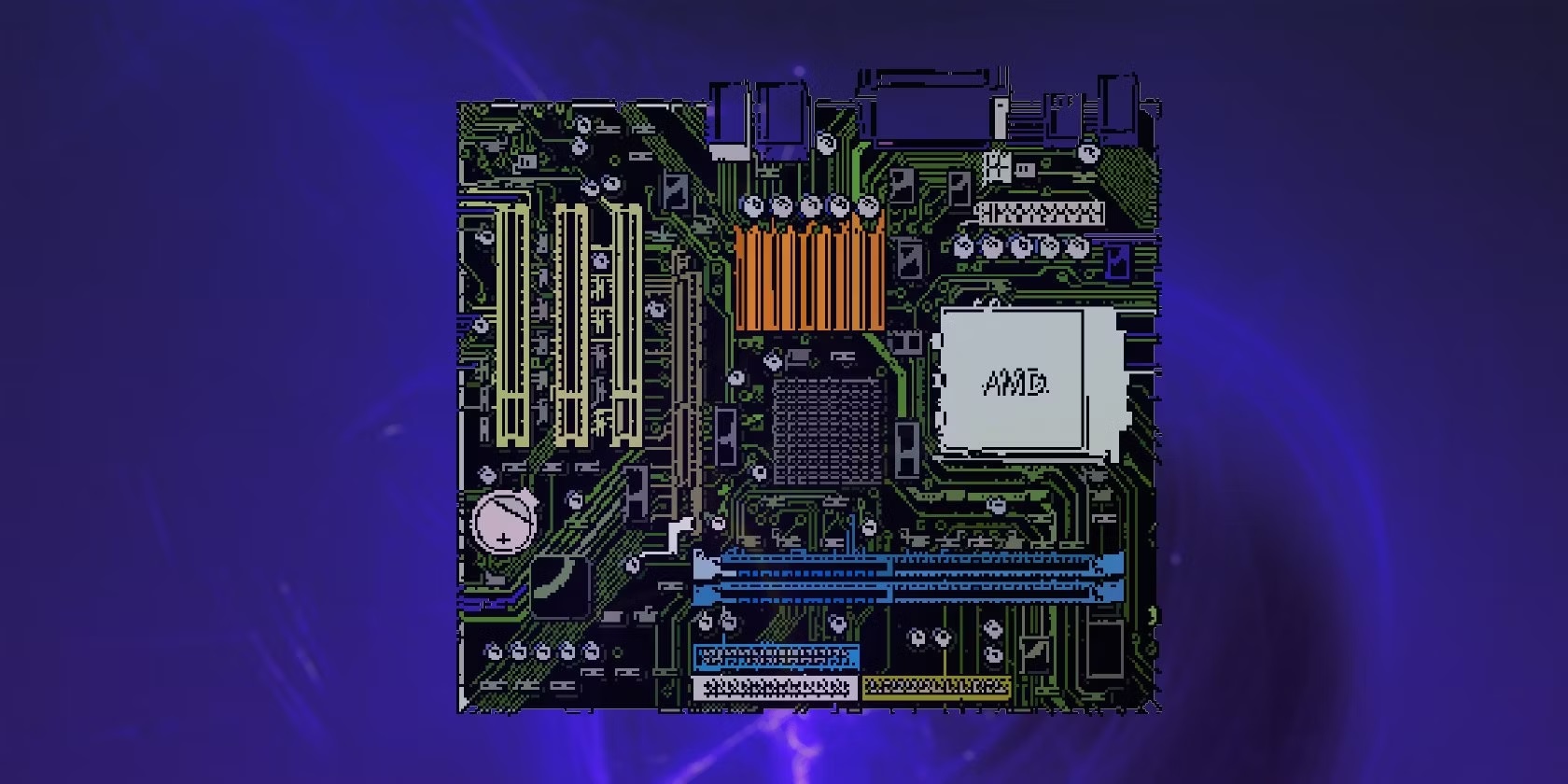
Performance Considerations: Balancing Cost and Efficiency
CPU and Peripheral Performance
A sub-$100 motherboard won’t break records in performance, but it doesn’t have to hinder your system, either. Ensure your chosen motherboard doesn’t bottleneck your CPU’s abilities by checking for any chipset-imposed restrictions. Also, consider peripheral performance aspects such as audio and LAN chip quality—these impact your daily experience but often get overlooked in budget builds.
Expansion and Overclocking Potential
Although less common in budget motherboards, some do offer the potential for mild overclocking or future expansion with additional GPUs or storage. If you’re considering squeezing extra performance from your CPU or anticipate needing more hardware down the line, hunt for motherboards that offer overclocking support and a sufficient number of expansion slots within your budget.
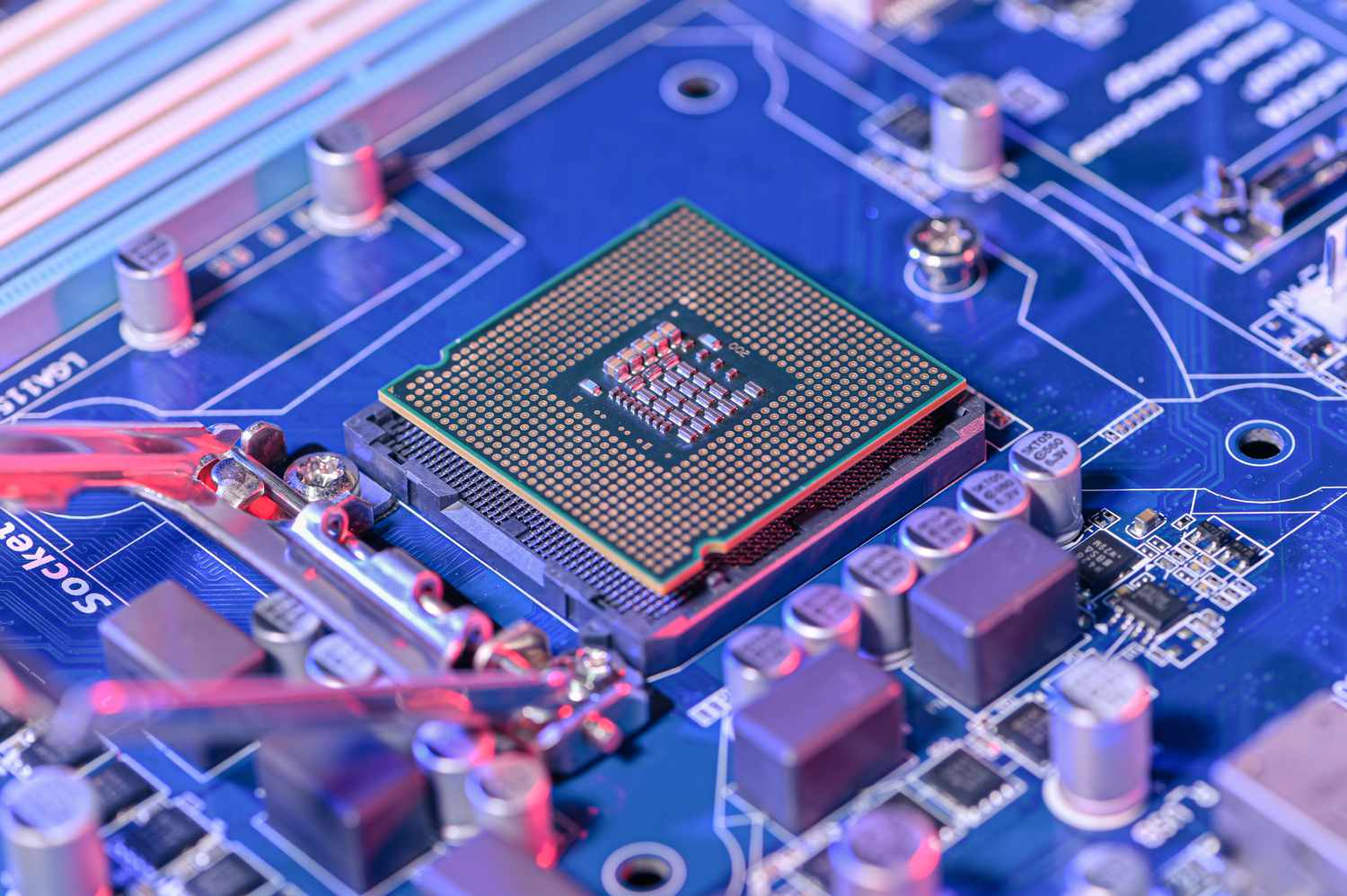
Long-Term Value: Maximizing Your Investment
Build Quality and Durability
Just because a motherboard is affordable doesn’t mean it should be disposable. Assess build quality by reading user reviews and looking for brands with reputations for durability. Solid capacitors, protective PCB coatings, and reputable manufacturer warranties can be indicators of a motherboard built to last, providing long-term value for your money.
Upgrade Path and Future-Proofing
Finally, consider choosing a motherboard that offers room to grow. This could mean opting for a board with newer chipset revisions that support upcoming processor generations or one with extra RAM slots to allow for easy memory upgrades. By planning for future needs, you can avoid the cost of a complete system overhaul when it’s time to improve your PC’s performance.
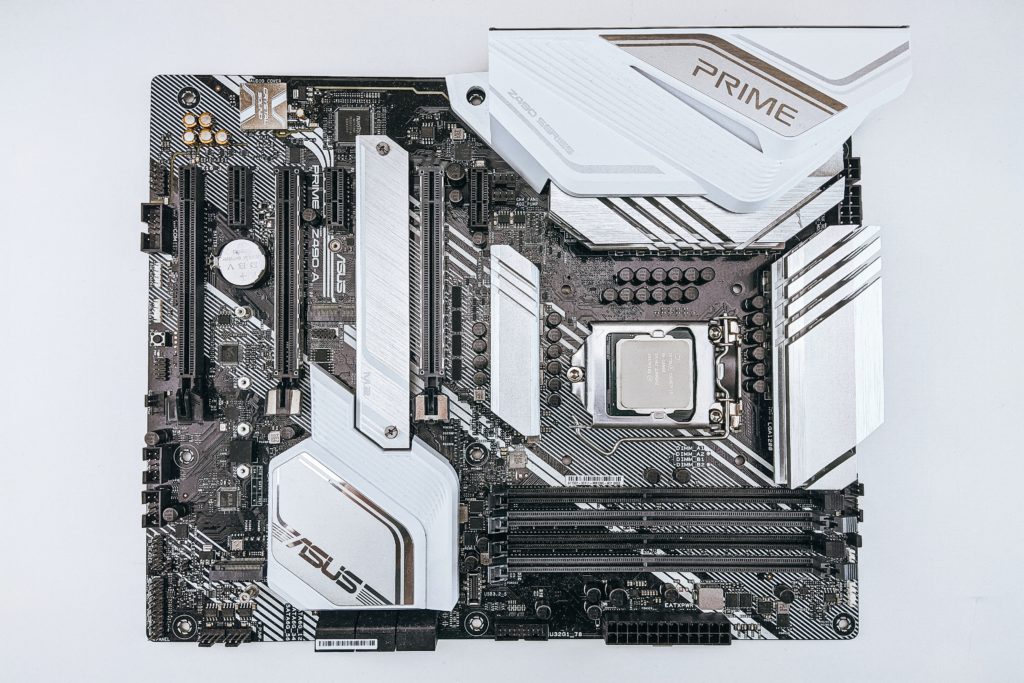
Finding Trusted Manufacturers within Budget
Exploring motherboards under $100 involves filtering through an array of brands offering competitive prices. Some lesser-known manufacturers might offer appealing features at a low cost, but it’s crucial to prioritize reliability. Well-established brands such as ASUS, Gigabyte, MSI, and ASRock are known for producing quality hardware at various price points. It’s recommended to stick with these trusted names, reading reviews and customer feedback to ensure you’re opting for a motherboard that won’t disappoint in the long run.
Comparing Models for Best Value
Two motherboards within the same price range can offer vastly different levels of value when you scrutinize their specifications and supported features. Comparison shopping is an invaluable step in the buying process. Create a checklist of essential features you require and compare how different models from various brands stack up against each other. Understand where each model excels or falls short, such as the inclusion of M.2 slots, the number of available USB ports, or enhanced circuit protection features – all of these can influence the actual value you get for your money.

Practical Tips For Budget Build Success
Leveraging Reviews and Community Insights
To ensure you’re making an informed decision on a sub-$100 motherboard, turn to the abundance of resources available online. User reviews on retail sites, technical analysis on hardware-focused platforms, and discussions on PC building forums can offer a wealth of practical insights. The experiences of others can highlight potential issues or unforeseen benefits of certain models. Moreover, tapping into community knowledge can facilitate discovering BIOS tweaks or compatibility tips that maximize the value of your selected motherboard.
Planning Ahead for Potential Add-Ons
While your immediate budget may restrict you to certain choices, consider potential future expansions when purchasing a motherboard. If there’s a chance you’ll invest in faster storage, more robust graphics, or additional connectivity options, ensure your motherboard won’t limit you. A motherboard with an extra PCIe slot or two and room for RAM upgrades may cost slightly more but could save you from the need to replace the entire board sooner than anticipated. Plan your build with a focus on future needs to avoid being blind-sided by new technology releases or personal requirements that might change over time.
Building a budget PC does not require sacrificing quality if you focus on finding a motherboard that provides the best compatibility, features, and performance for your needs, all while keeping an eye on long-term value. Sub-$100 motherboards can still offer a reliable platform for everyday computing, content creation, and light gaming. With careful research and a clear understanding of your requirements, you can construct a budget-friendly PC that doesn’t compromise on essential functionality and provides an avenue for future upgrades.