Investing in a used Dell monitor can be a smart way to upgrade your computing experience without breaking the bank. Dell’s reputation for producing high-quality monitors means that even their used models often offer excellent performance and durability. This article will guide you through the process of finding the best deals on used Dell monitors, ensuring you get the most value for your money while still enjoying top-notch display quality.
Researching Before You Buy
The key to finding a great deal on a used Dell monitor is to do your research. You’ll want to be informed about the models, know what to look for in terms of features and price, and understand where to find reliable used options.
Understanding Dell Monitor Models
Dell offers a range of monitor series, each with its own set of features catered to different users. The UltraSharp series, for instance, is aimed at professionals who need high color accuracy, while the Alienware series is tailored for gamers who require fast refresh rates. Familiarize yourself with the various series to determine which one suits your needs.
Knowing What to Look for
When shopping for a used Dell monitor, consider the display size, resolution, panel type, connectivity options, and whether the model has been discontinued. Check for any technical specifications you need, such as adjustable stands, USB hubs, or VESA mount compatibility.

Where to Find Used Dell Monitors
The next step is to know where to look for used Dell monitors. Online marketplaces, local listings, and certified pre-owned options from Dell are all viable sources for finding a used monitor.
Online Marketplaces and Local Listings
Sites like eBay, Craigslist, and Facebook Marketplace are often full of listings for used electronics, including Dell monitors. These platforms can offer competitive pricing, but it’s important to read listings carefully and ask the seller questions about the monitor’s condition and history.
Certified Pre-Owned Options
Dell’s own certified pre-owned outlet is another excellent place to look for used monitors. These come with a limited warranty and have been checked by Dell technicians to meet performance standards. While these may be slightly more expensive than buying from an individual seller, they offer peace of mind regarding quality and reliability.

Evaluating Condition and Pricing
Once you’ve found a potential used Dell monitor, you must evaluate its condition and determine if the pricing is fair. Making a smart purchase involves assessing the physical and functional state of the monitor and understanding its value on the market.
Inspecting the Monitor’s Condition
If possible, inspect the monitor in person. Look for any signs of damage, such as scratches on the screen or casing, dead pixels, or issues with ports. Test the monitor to ensure it displays images correctly and that all features, like brightness adjustment or menu controls, work as intended.
Understanding Fair Market Value
Do some comparison shopping to get an idea of the going rate for the used Dell monitor model you’re interested in. Keep in mind that factors like age, condition, and included accessories can affect pricing. Use your research to negotiate the price or to walk away if the deal doesn’t seem fair.

Maintaining and Upgrading Your Used Dell Monitor
After purchasing a used Dell monitor, maintaining it properly can ensure it lasts and continues to perform well. There are also ways to upgrade your setup to enhance your viewing experience.
Proper Care and Maintenance
Maintain your used monitor by keeping it clean and dust-free. Use appropriate screen cleaners and microfiber cloths to avoid scratching the display. Keep it in a stable position and handle it with care to avoid accidental damage.
Upgrading Your Setup
Consider pairing your used Dell monitor with a good-quality monitor arm for ergonomic flexibility or adding external speakers for better sound quality. Calibration tools can help you adjust the display settings to match your needs for color accuracy or contrast.

Maximizing the Potential of Your Used Dell Monitor
After securing a used Dell monitor, it’s not just about maintenance; it’s also about optimizing its settings to suit your specific needs. Whether for work, gaming, or general use, fine-tuning your monitor can significantly enhance its performance.
Customizing Settings for Optimal Performance
Dive into the on-screen display (OSD) menu of your Dell monitor to adjust settings like brightness, contrast, and color balance. Many Dell monitors also offer preset modes tailored to different activities, such as reading, multimedia, or gaming, which you can select based on the task at hand. Additionally, if your monitor supports it, enable features like dynamic contrast ratio (DCR) or blue light filters to improve visual comfort during extended use.
Using Third-Party Tools for Calibration
For those who demand color accuracy, such as graphic designers or photographers, consider using third-party calibration tools. These devices and their accompanying software can fine-tune your monitor’s color output to match industry standards, ensuring that what you see on the screen reflects true-to-life hues.
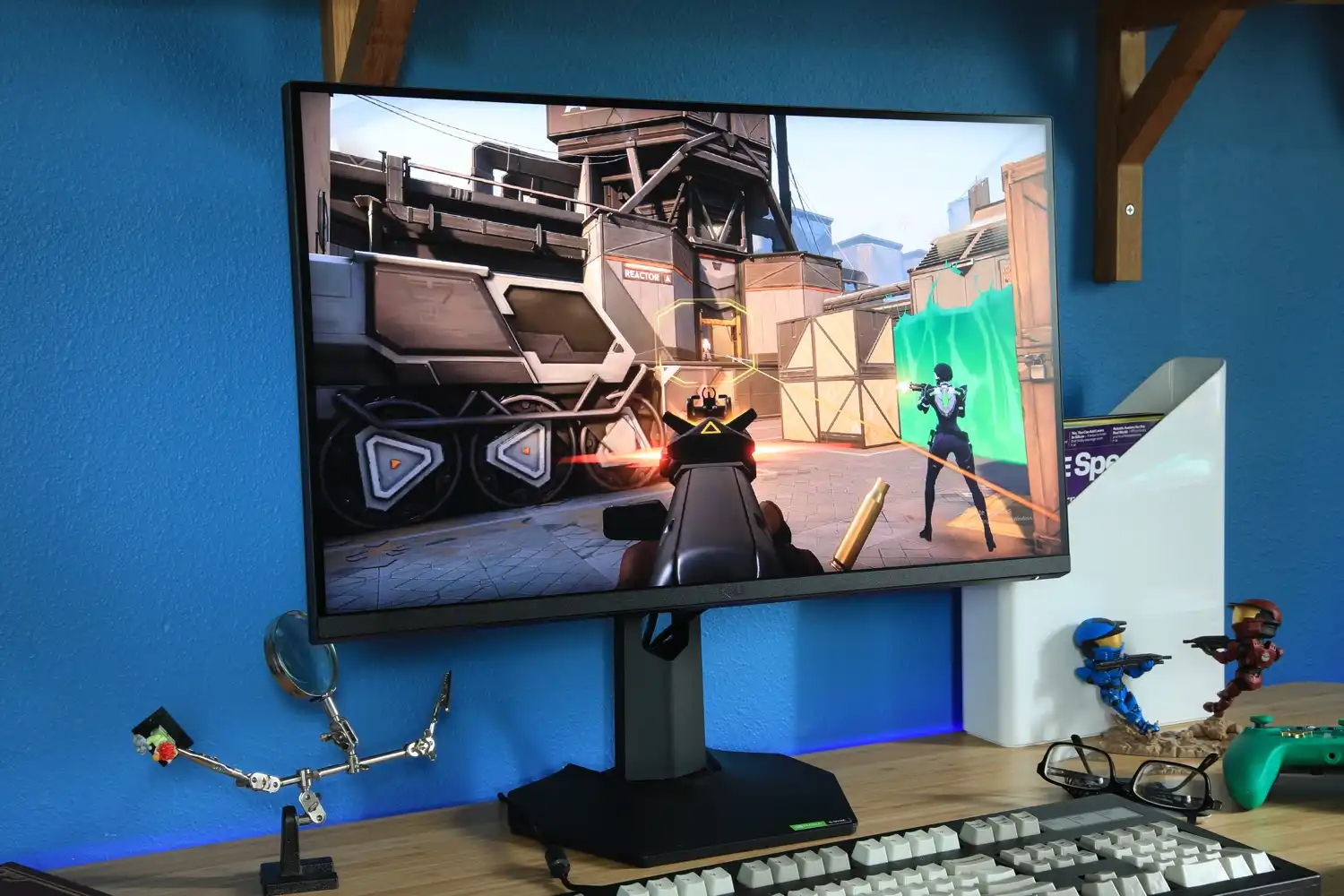
The Advantages of Dual-Monitor Setups
If one used Dell monitor adds efficiency to your workspace, imagine what two could do. Dual-monitor setups are increasingly popular among professionals and enthusiasts alike, offering extended screen real estate that can elevate productivity and enhance multitasking capabilities.
Expanding Your Workspace
By setting up a second monitor, you gain the ability to have multiple applications open and visible simultaneously, reducing the need to toggle between windows. This can be particularly useful for video editors, graphic designers, and data analysts, who often work with complex software that benefits from additional display space. Ensure that both monitors have compatible mounts and stands, and check your computer’s graphics capabilities to support multiple displays.
Smart Shopping for Used Dell Monitors
Finding the best deals on used Dell monitors requires a combination of research, savvy shopping, and a bit of patience. By understanding the different Dell series and models, knowing where to look for reliable used options, and carefully evaluating the condition and fair pricing of the monitors, you can make an informed purchase. Once you’ve secured a used Dell monitor, maintaining and possibly upgrading it can further enhance its performance and longevity. With these tips and considerations, you can enjoy affordable quality with a used Dell monitor that meets your computing needs without compromising on display excellence.